1. Cài đặt các công cụ
Trước tiên để có máy ảo Java bạn cần cài JDK
http://javadevexpress.blogspot.com/2014/01/huong-dan-cai-at-moi-truong-java.html
http://javadevexpress.blogspot.com/2014/01/huong-dan-cai-at-moi-truong-java.html
2. Cài công cụ lập trình Java
- Về công cụ soạn thảo bạn có thể dùng nhiều chương trình như:JCreater, JBuilder, Eclipse, Netbeans, hoặc bạn cũng có thể dùng Notepad thường, Notepad ++ ... vv
- Bản chất việc cài công cụ Eclipse hay Netbeans nhằm giúp cho việc viết mã lập trình và việc viết chính xác các method, cú pháp được dễ dàng hơn.
Cài đặt công cụ như cài những phần mềm bình thường, nếu bạn chữ rõ có thể tham khảo bài hướng dẫn cài đặt công cụ tại đây: http://javadevexpress.blogspot.com/2015/12/installation-tutorial-huong-dan-cai-at.html
Chú ý: Bạn hãy đảm bảo cài JDK và JRE thành công trước khi cài công cụ lập trình nhé
- Bản chất việc cài công cụ Eclipse hay Netbeans nhằm giúp cho việc viết mã lập trình và việc viết chính xác các method, cú pháp được dễ dàng hơn.
Cài đặt công cụ như cài những phần mềm bình thường, nếu bạn chữ rõ có thể tham khảo bài hướng dẫn cài đặt công cụ tại đây: http://javadevexpress.blogspot.com/2015/12/installation-tutorial-huong-dan-cai-at.html
Chú ý: Bạn hãy đảm bảo cài JDK và JRE thành công trước khi cài công cụ lập trình nhé
3. Chương trình hello world
How do I write a simple "Hello World" program?
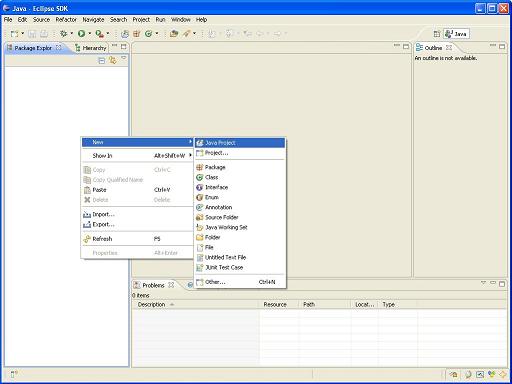
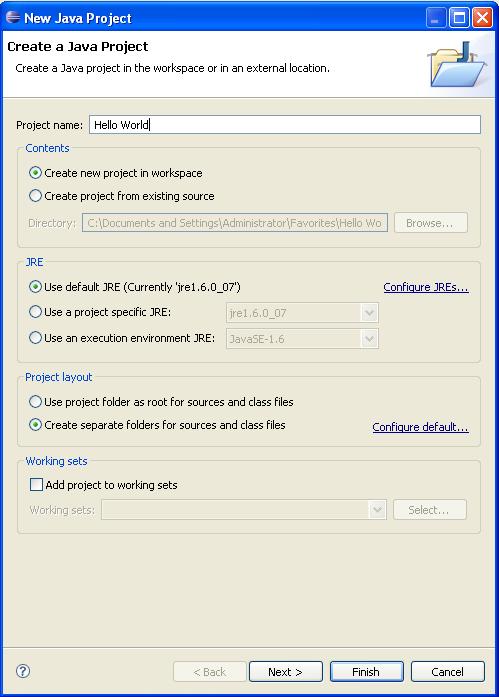
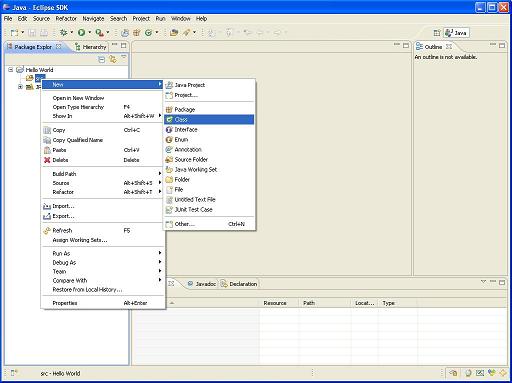
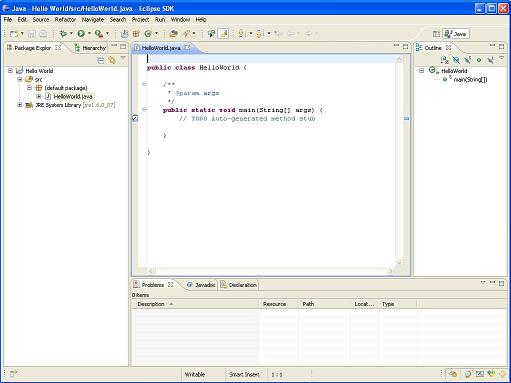
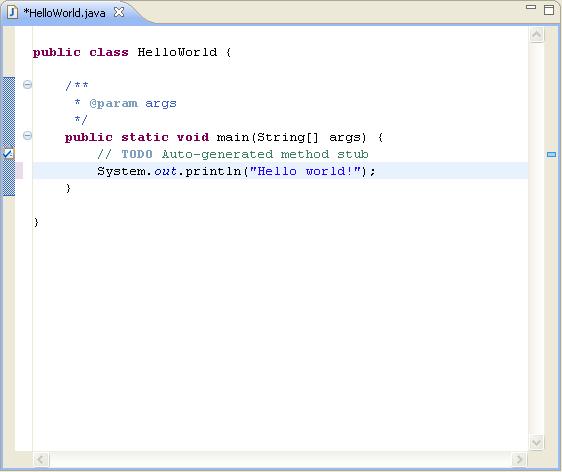
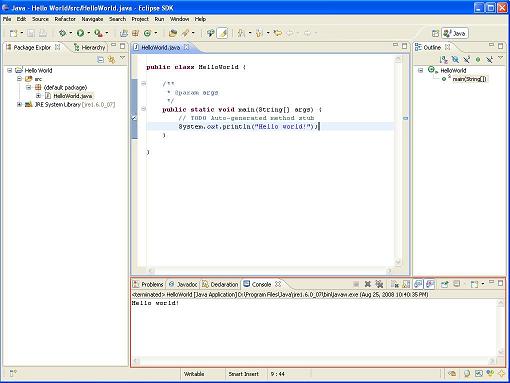
How do I write a simple "Hello World" program?
To write a "Hello World" program follow these steps:
- Start Eclipse.
- Create a new Java Project:
- File->New->Project.
- Select "Java" in the category list.
- Select "Java Project" in the project list. Click "Next".
- Enter a project name into the Project name field, for example, "
Hello World Project". - Click "Finish"--It will ask you if you want the Java perspective to open. (You do.)
- Create a new Java class:
- Click the "Create a Java Class" button in the toolbar. (This is the icon below "Run" and "Window" with a tooltip that says "New Java Class.")
- Enter "
HelloWorld" into the Name field. - Click the checkbox indicating that you would like Eclipse to create a "
public static void main(String[] args)" method. - Click "Finish".
- A Java editor for
HelloWorld.javawill open. In the main method enter the following line.System.out.println("Hello World"); - Save using ctrl-s. This automatically compiles
HelloWorld.java. - Click the "Run" button in the toolbar (looks like a little man running).
- You will be prompted to create a Launch configuration. Select "Java Application" and click "New".
- Click "Run" to run the Hello World program. The console will open and display "
Hello World".
Bước 1:
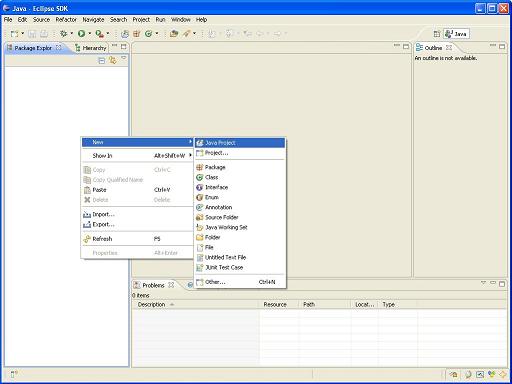
Bước 2:
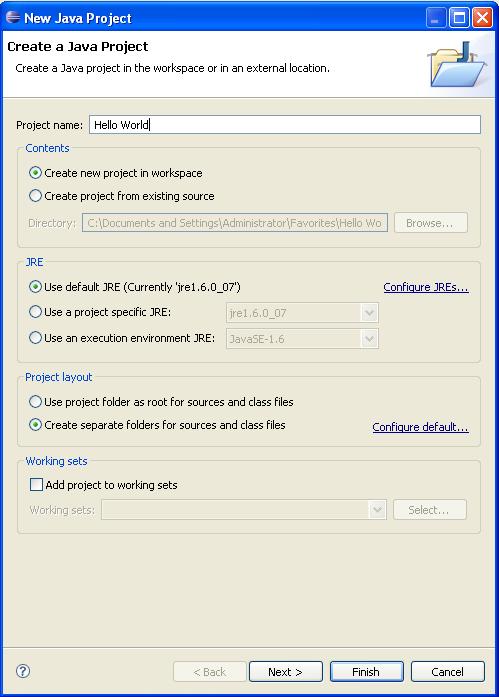
Bước 3:
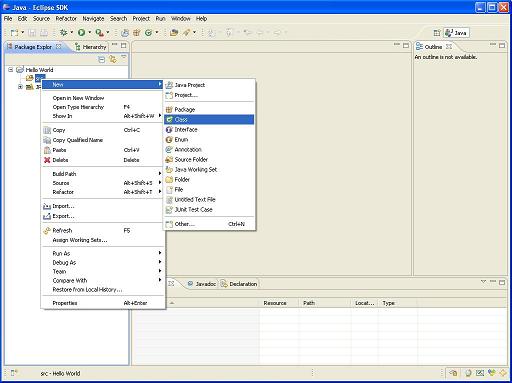
Bước 4:
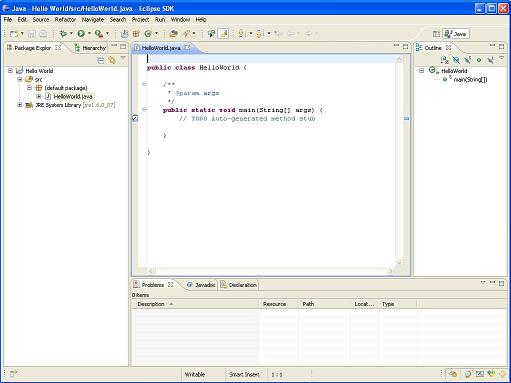
Bước 5:
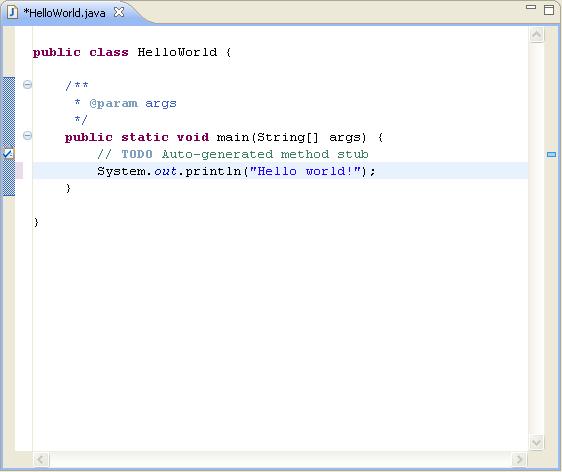
Bước 6:
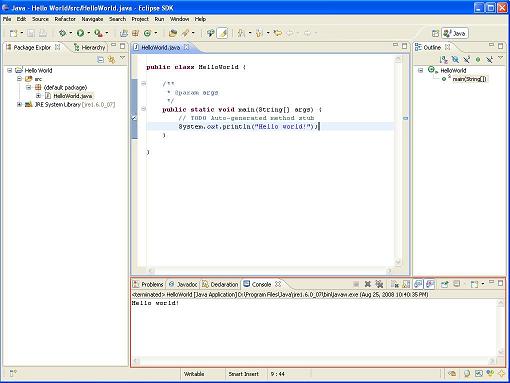
No comments:
Post a Comment